20130816 (Friday, 16 August 2013)¶
Reading the picture from a Belgian eID card¶
Johan has fixed issue #5 (getPicture() works in FF 16 but not in Chrome 23) and asks me to verify it.
Using a development server and either Chrome or Firefox on my Ubuntu 12.04, there seems to be another problem: getPicture() doesn’t return any picture at all.
Since nobody except me can see my development server, I first must get it running on the public demo site (https://welfare-demo.lino-framework.org/). And since we have been working on the user interface, I first updated to the latest development version of Lino-Welfare and wrote the following updated instructions on how to reproduce the problem:
Log in as robin (password “1234”)
Open the JavaScript console of your browser
In the menu, select (or use the permalink https://welfare-demo.lino-framework.org/api/reception/Clients). Lino shows a list of fictive clients. In the top toolbar there’s a button “Read eID card”.
Insert some Belgian eID card. Click the button.
But the above instructions don’t yet work.
Applet not found!¶
The first problem (appearently) solved, now it is saying “Applet not found!”. I guess that this is another security problem, since my Java console says:
$ less ~/.icedtea/log/java.stderr
Gonna disable the security manager...
java.lang.SecurityException: Changing the SecurityManager is not allowed.
at net.sourceforge.jnlp.runtime.JNLPSecurityManager.checkPermission(JNLPSecurityManager.java:270)
at java.lang.System.setSecurityManager0(System.java:295)
at java.lang.System.setSecurityManager(System.java:286)
at davlink.DavLink.init(DavLink.java:228)
at sun.applet.AppletPanel.run(AppletPanel.java:436)
at java.lang.Thread.run(Thread.java:722)
I have to tell my client that it can trust this site by adding the
following lines to my
/etc/java-7-openjdk/security/java.policy file:
grant codeBase "https://welfare-demo.lino-framework.org/-" {
permission java.security.AllPermission;
};
Now it appearently gets the requested permission, but freezes the browser:
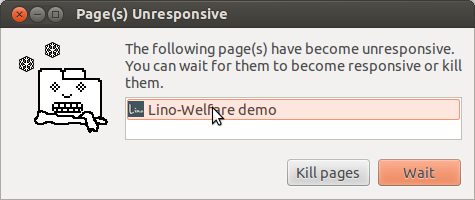
to be continued…
Newcomers are green¶
A customer request aas to use colors in the
welfare.reception.Clients table to visually enhance
newcomers.
Furthermore I’d like to find an interface for doing this
in a GUI-transparent manner.
We have already lino.core.actors.Actor.apply_cell_format
but this works only in plain html and cannot easily be rendered
to ExtJS.
Solution: new actor attribute
get_row_class
(EDIT: renamed to get_row_classes on 2013-08-19)
TODO: have plain renderer use it too, deprecate
lino.core.actors.Actor.apply_cell_format()
and convert existing application code.
The “Not enough rows” bug¶
Fixed an old bug which Joe described as follows:
When you open table, only 15 rows are loaded and if the table is large enough (screen big enough), there is white space at the bottom. When you resize or reload the grid, the problem is gone. This happens every time.
The reason was that Lino tries to retrieve exactly the right number
of data rows when displaying an ExtJS EditorGridPanel
(which is the main element of the window).
But the height of an individual row is known only when at least one row
is present.
Which is not the case before the first load of the grid’s store.
So Lino.GridPanel.calculatePageSize
(defined in linoweb.js)
now constructs a fake row with one
empty data cell using the grid’s HTML templates and CSS styles, just to
call it’s getHeight() before throwing it away.
That’s brute force but I didn’t yet see any other solution.