Tuesday, July 18, 2017¶
“There was a problem with the database connection”¶
When some server-side exception (even Warning) occured during the AJAX
call for populating a data store, then Lino simply said “There was a
problem with the database connection…” without giving any
detail. Now the Lino.on_store_exception() handler in
linoweb.js displays the content of response.responseText as
well. I also optimized the message text from “If the error persists,
try reloading your browser” to “If the error persists, try reloading
the browser page”.
Above misbehaviour was disturbing when there was no VAT rule configured for an invoice.
TODO: adapt the linoweb.js for ExtJS 6 front end accordingly.
Error messages during an action call¶
I optimized the text of another error message “No VAT account for None None Normaler MwSt-Satz 0.2100” which occured when Lydia tried to register an invoice where the VAT rules had been modified after entering the invoice.
TODO: this error message is still not seen by the user (only on the server log), the user just has a “Please wait” mesage which never disappears.
A Qt user interface for Lino¶
I started to write a qtclient command for Lino. It
currently works only under Python 3. Which revealed a few places
where our code base was not yet Python 3 compatible.
First small success is that it can show the menu of any Lino application. Here is how it looks for Lino Noi:
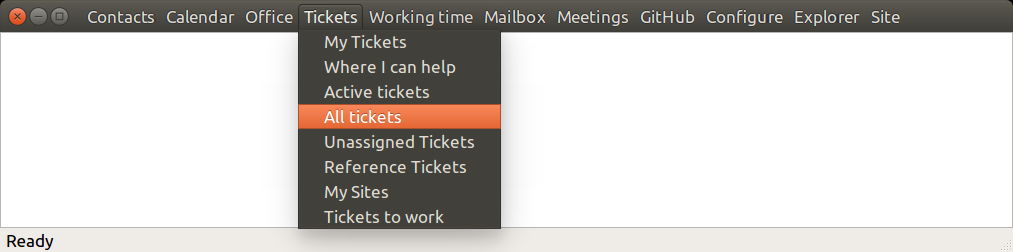
Above was done using:
$ go team
$ dm qtclient
Note that if you want to make a screenshot with a menu opened, you cannot use the PrintScreen key because that collapses all menus. But you can run the following in another terminal:
$ gnome-screenshot -w --delay 5