Wednesday, August 7, 2019¶
I fixed some failures of the book test suite. Which revealed a bug:
use_linod did not yet automatically
cause install to install the schedule package.
SSH key already expired¶
Strange: Enigmail says “Your key “Luc Saffre <luc.saffre@gmx.net>” (key ID AA08 9AA7 687C 65B4 ECB5 A1C5 4B7A AFD7 85BA 6D05) will expire in less than 30 days. We recommend that you create a new key pair and configure the corresponding accounts to use it.”
Ubuntu Files manager fails to open files¶
When I double click or type ENTER on a file in Files (the default file manager in Ubuntu, aka Nautilus), it seems to run some process (the mouse cursor becomes a hourglass for some time), but actually nothing opens. When I do the same in Thunar (another file manager), it works fine.
The problem occurs with all file extensions (pdf, png, odt, doc, …)
It does open files when I right-click and select “Open with other application”, and then press ENTER to select the default application.
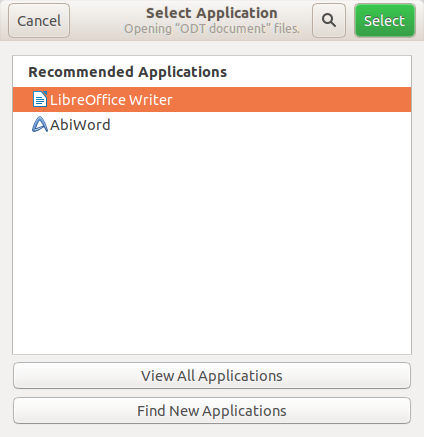
ENTER in above dialog will launch LibreOffice writer correctly. But does it fail when I just hit ENTER on the file?
I went to and changed “Open Action” from “Double click to open items” to “Single click to open items”. Now a single click toggles the open action, but the problem remains the same.
After reading this article, I switched from Nautilus to Nemo:
$ xdg-mime default nemo.desktop inode/directory application/x-gnome-saved-search
$ gsettings set org.gnome.desktop.background show-desktop-icons false
$ gsettings set org.nemo.desktop show-desktop-icons true
Note that I had Nemo already installed earlier.
It’s strange that both Nemo and Nautilus are named “Files”…