Friday, August 28, 2020¶
I worked on #3769.
How to reproduce: go amici1; runserver; sign in as robin. The dashboard says “We are running with simulated date set to Monday, 16 December 2019.” Select .
Week navigation causes calendar to mess up weeks:
Initial view is correct: http://127.0.0.1:8000/#/api/calview/WeeklyView/0
In the navigation_panel, hover to the “50” for the previous week. It links to the following URL:
javascript:window.App.runAction({ "actorId": "calview.WeeklyView", "an": "detail", "onMain": true, "rp": "weak-key-17", "sr": -1, "status": { "base_params": { }, "param_values": { "assigned_to": null, "assigned_toHidden": null, "event_type": null, "event_typeHidden": null, "room": null, "roomHidden": null, "show_appointments": null, "show_appointmentsHidden": null, "state": null, "stateHidden": null, "user": null, "userHidden": null }, "record_id": -1 } })
Yes, there was a bug in the
lino_xl.lib.calview.CalendarView.navigation_panelvirtual field.
The slave title says “None in Week 50 / 2019 (09 December)”:
It is about calview.WeeklySlave. We explicitly say:
@classmethod
def get_actor_label(self): return None
Having both label and title of an actor None should hide the panel’s header altogether. I think that I implemented this new rule in extjs and not yet in react. But I didn’t yet find it in extjs…
As a workaround, I now say title = _("Planner") in
calview.WeeklySlave. and the slave
title now says “Planner in Week 50 / 2019 (09 December)”. Seems to look okay
in both front ends.
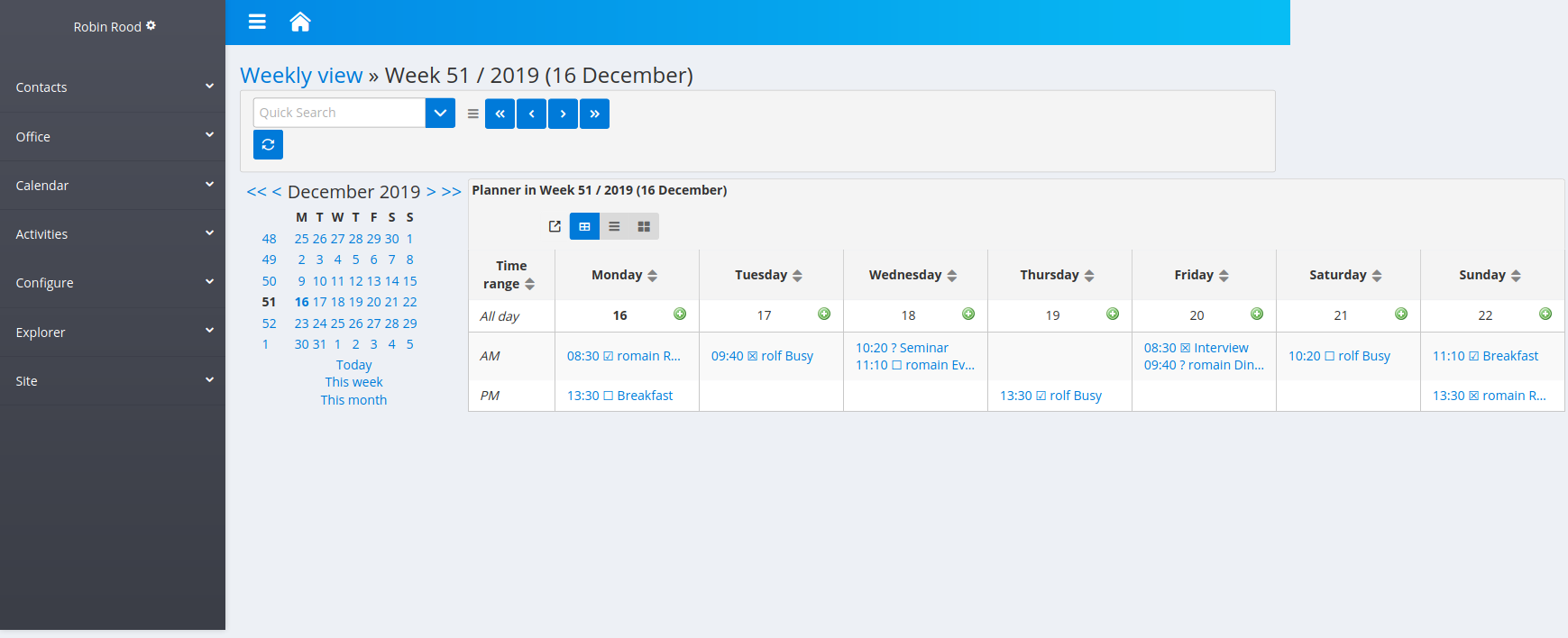
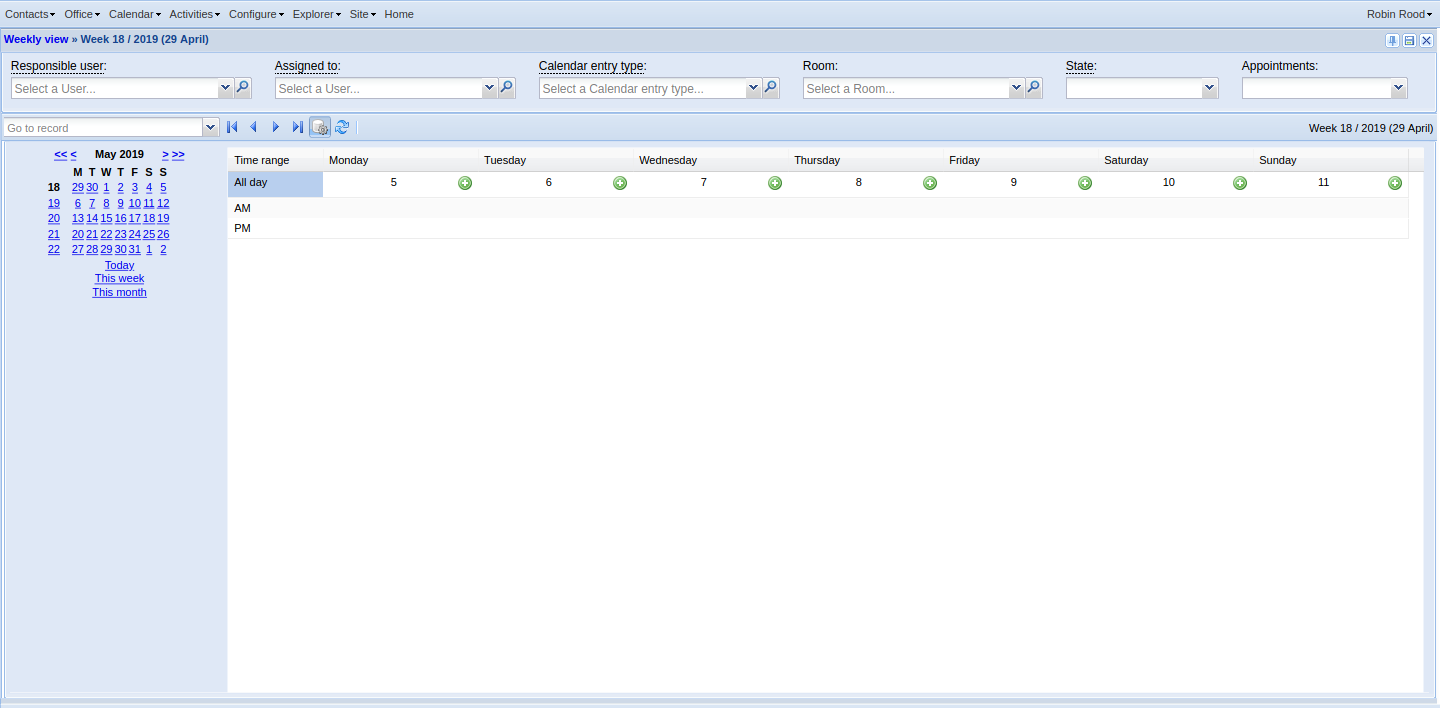
But in extjs the title continues to be hidden. TODO: explain why and make the behaviours consistent.
We had a session with Tonis and explored the problem of the column sizing. It has to do with a kind of “threshold” where react decides that “there is not enough horizontal space, so I give up to try to fit the table into the screen”. That threshold is a good thing, but it seems to be set too low here. In the Organizations table it works reasonably well.