Saturday, June 4, 2016¶
Wrong zooming behaviour on Firefox¶
I opened #957. When using Firefox on a Lino site (Sencha ExtJS), the screen renders correctly only with Zoom 0%. When I zoom, then some parts of the controls don’t resize.
Here are two screenshots (on the left: how it now looks, right: how it should look):
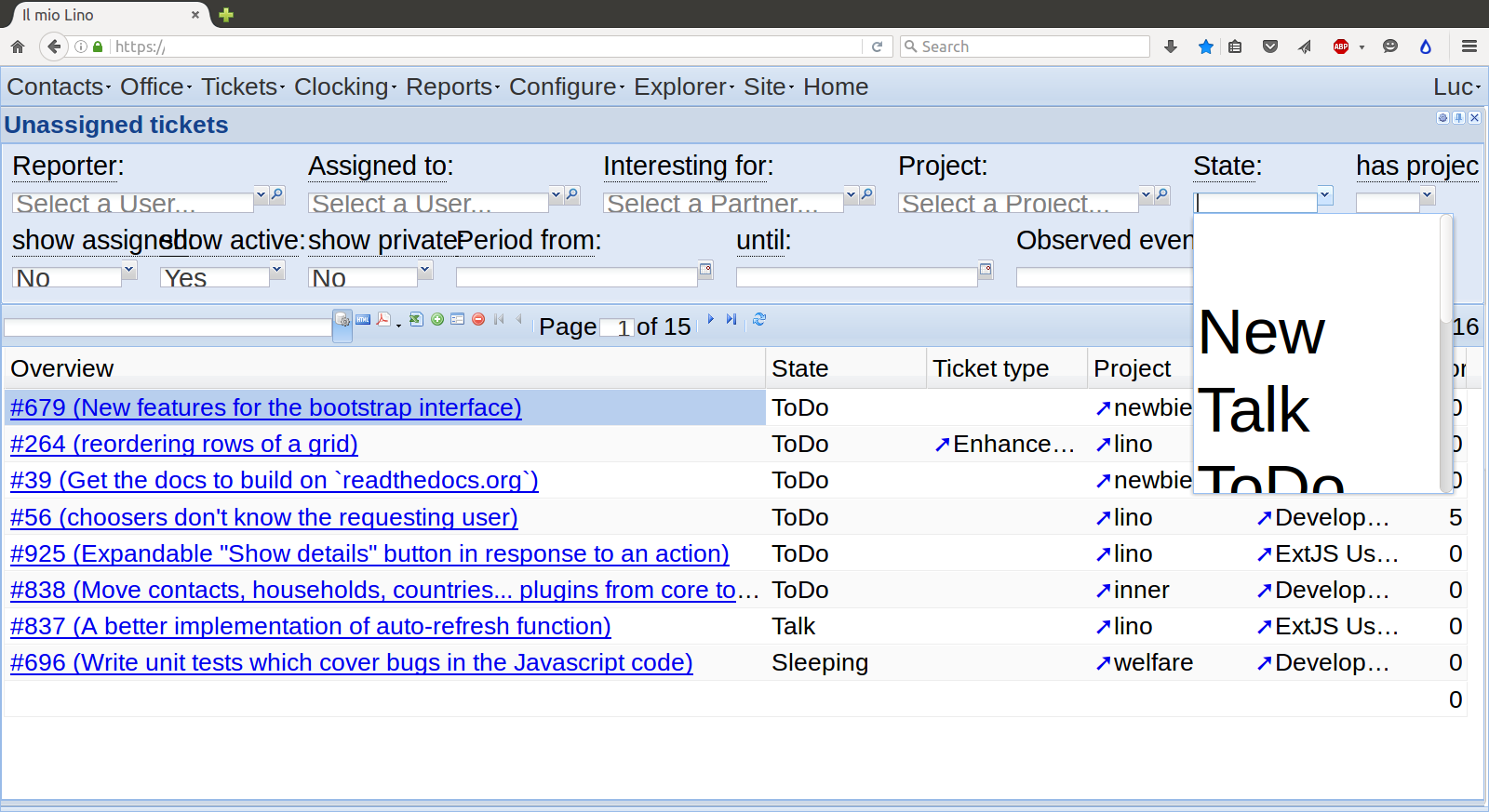
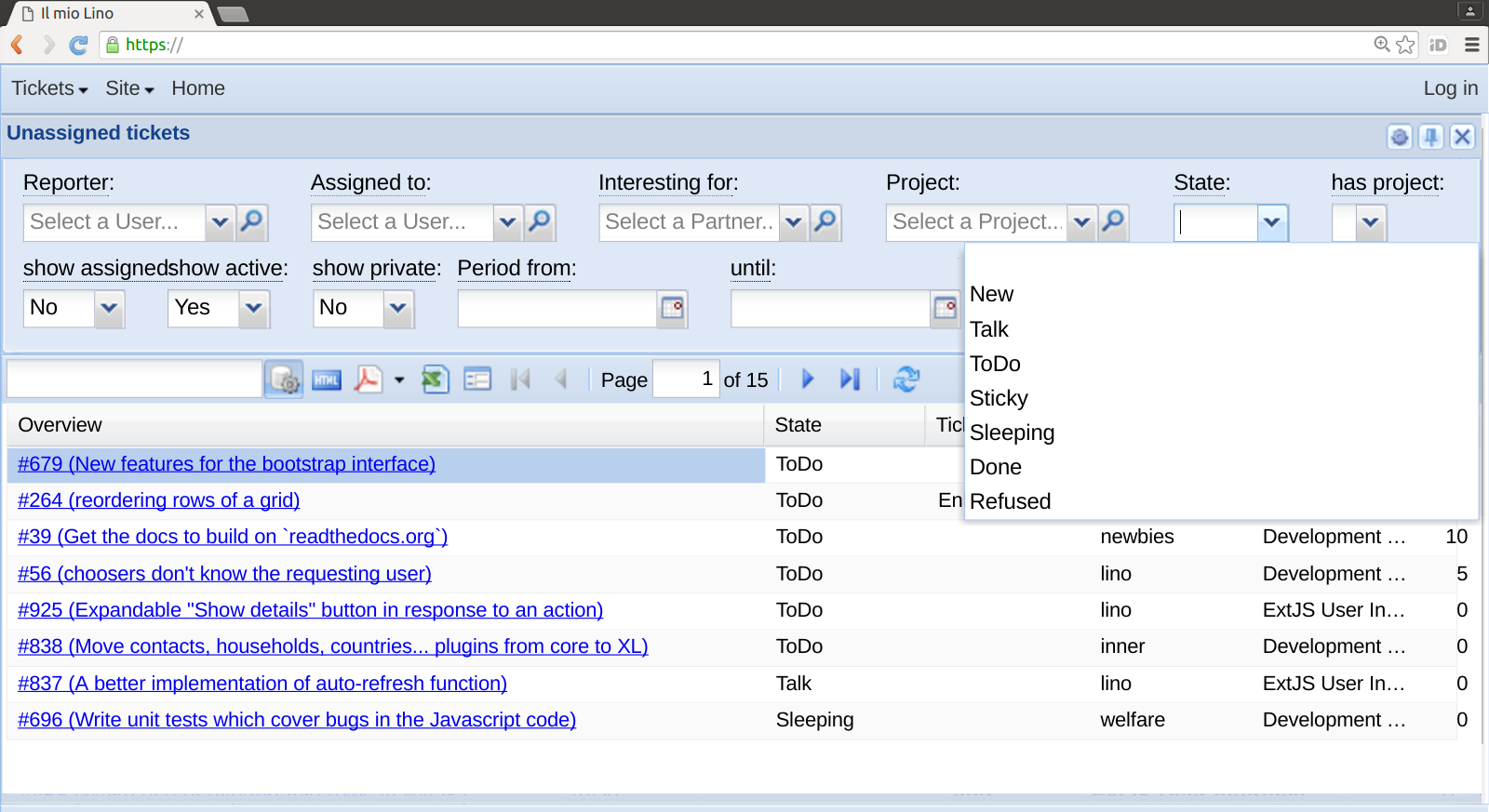
It started some days ago, maybe after upgrading to Firefox 46.0.1
It seems that neither Alexa nor Hamza have the problem.
I tried to clear my cache, to disable my plugins,… no success yet.
Default folder for saving screenshots¶
Question: On Ubuntu, the folder where to save a screenshot after
Alt+PrintScrn is ~/Pictures. How can I change the
default value to ~/Downloads?
Answer:
$ gsettings set "org.gnome.gnome-screenshot" "auto-save-directory" "file:///home/$USER/Downloads"
Starting invoicing plans¶
I opened and fixed #958. TODO: test it.
Checking for membership payments¶
Added a new data checker
lino_voga.projects.voga2.lib.courses.models.MemberChecker and
updated voga2 : A customized Lino Voga site, including some demo fixtures.