Sunday, July 8, 2018¶
How to implement detail layouts in OpenUI5¶
Yesterday Hamza and I also dived into the generation of XML for detail layouts (#2303). As Tonis pointed out earlier, the next challenge here is that Lino’s layout mechanism is per se not designed to be responsive.
For example TicketDetail
is currently defined like this:
class TicketDetail(TicketDetail):
main = "general more"
general = dd.Panel("""
general1:60 comments.CommentsByRFC:30
""", label=_("General"))
general1 = """
summary id:6
user end_user site ticket_type private:10
workflow_buttons:30 priority:10 assigned_to planned_time
bottom_box
"""
bottom_box = """
description:30 working.SessionsByTicket:20
"""
more = dd.Panel("""
more1 DuplicatesByTicket:20
upgrade_notes LinksByTicket uploads.UploadsByController
""", label=_("More"))
more1 = """
created modified fixed_since
state ref duplicate_of deadline
"""
Which is rendered like this:
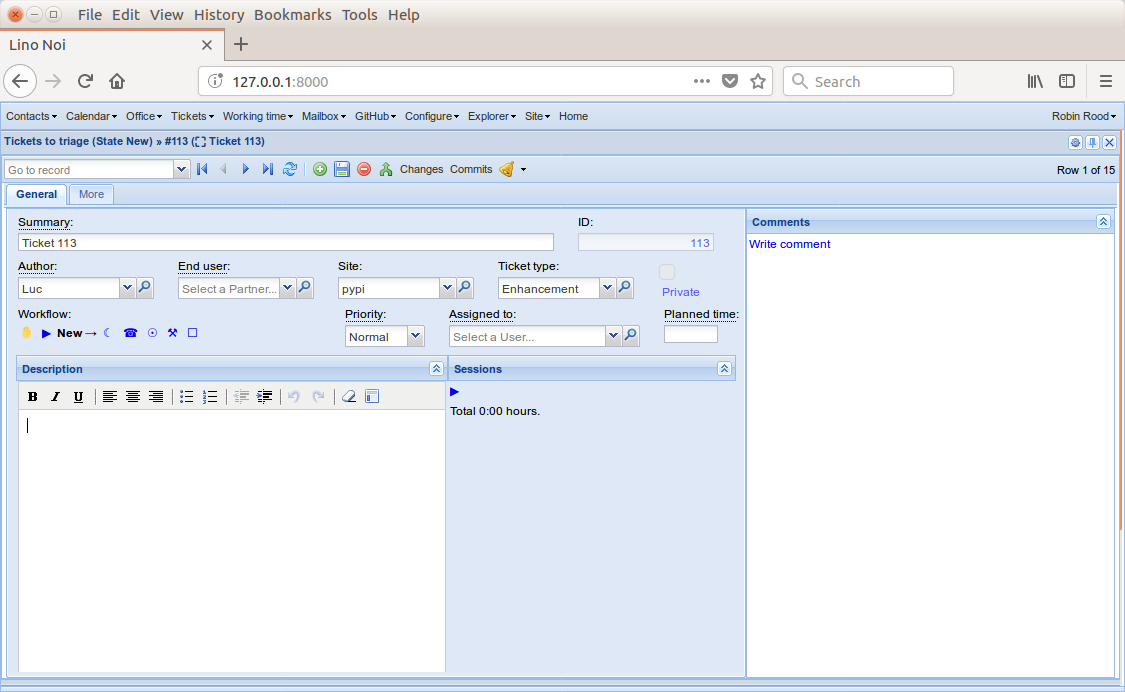
In OpenUI5 we have the concept of SimpleForm which is a Form control with FormContainers and FormElements, but the complexity in the API is removed:
A new Title or Toolbar starts a new group (FormContainer) in the form.
A new Label starts a new row (FormElement) in the form.
All other controls will be assigned to the row (FormElement) that started with the last label.
You can specify LayoutData to influence the layout for special cases in the Input/Display controls.
We played wiht some SimpleForm examples.
We will probably abandon the concept of detail layouts (or extend it) in order to use SimpleForm. Basically a detail form would be a <VBox> containing a <SimpleForm>. And the application developer must somehow specify resaonable “layout blocks”.
Now I am trying to find out how I would want to define a
TicketDetail.
A detail layout is currently a series of nested panels, each panel being either vertical or horizontal. If the main panel is horizontal, the form is tabbed and every 2nd-level panel must have a label.
Lino could automatically decide that the content of a horizontal panel is optionally vertical when there is not enough space.
The general1 panel in our current TicketDetail is too large. Lino would have difficulties to render this into a reasonable layout on a mobile phone. We can fix this by saying that the application developer is responsible for not defining such panels that require more width than a mobile device can provide.
Ideas:
Issue a warning when the minimum width of a horizontal panel in a detail layout is bigger than a phone device can provide.
rename
lino.utils.jsgen.Value.value_templateto ext_value_template to express the fact that it is ExtJS-specific.move jsgen to lino.modlib.extjs?
summary id
user end_user
site ticket_type
private:10
workflow_buttons:30
priority:10 assigned_to planned_time
description:30
working.SessionsByTicket:20
created modified fixed_since
state ref duplicate_of deadline
DuplicatesByTicket:20
upgrade_notes
LinksByTicket
uploads.UploadsByController
comments.CommentsByRFC:30
Select at least a start period¶
When a user tried the AccountingReport, Lino raised a
TypeError: bad argument type: __proxy__(u'Select at least a
start period') instead of simply saying that message in the report’s
body. This regression was introduced months ago (Thursday, March 8, 2018) when we
switched to the lxml element trees. I now wrote a test case to
reproduce this condition (in accounting: General accounting). While I was
there I thought to also test what happens when the users specifies an
invalid period range (end before start). Oops: instead of issuing an
error message, Lino produced some report. That’s not fool-proof
enough for an accounting application, so I changed it: Lino now has a
new method check_params which you can implement
either on an action or on an actor. Or you can use a
ParameterPanel for your
parameters and implement your own ParameterPanel.check_values method. Which is what
we now do for AccountingPeriodRange.