Thursday, March 25, 2021¶
I wrote a section React-specific actor attributes. But most of these options are “deprecated” and should be replaced by something else. I reviewed more passages in How to represent a database row.
A generic navigation panel for table views¶
Charles asked for a layout where you have a list view for navigating over your
rows in a panel on the left, but otherwise a detail view. I wanted to know it
and and finished up with a new generic virtual field
navigation_panel. A first use case is the
PersonDetail in Lino Amici. Here is the source code:
class PersonDetail(PersonDetail):
main = "general family more"
general = dd.Panel("navigation_panel:20 general_box:60", label=_("General"))
general_box = """
overview contact_box
contacts.RolesByPerson:30 lists.MembersByPartner:30 cal.EntriesByGuest:30
"""
...
And the result:
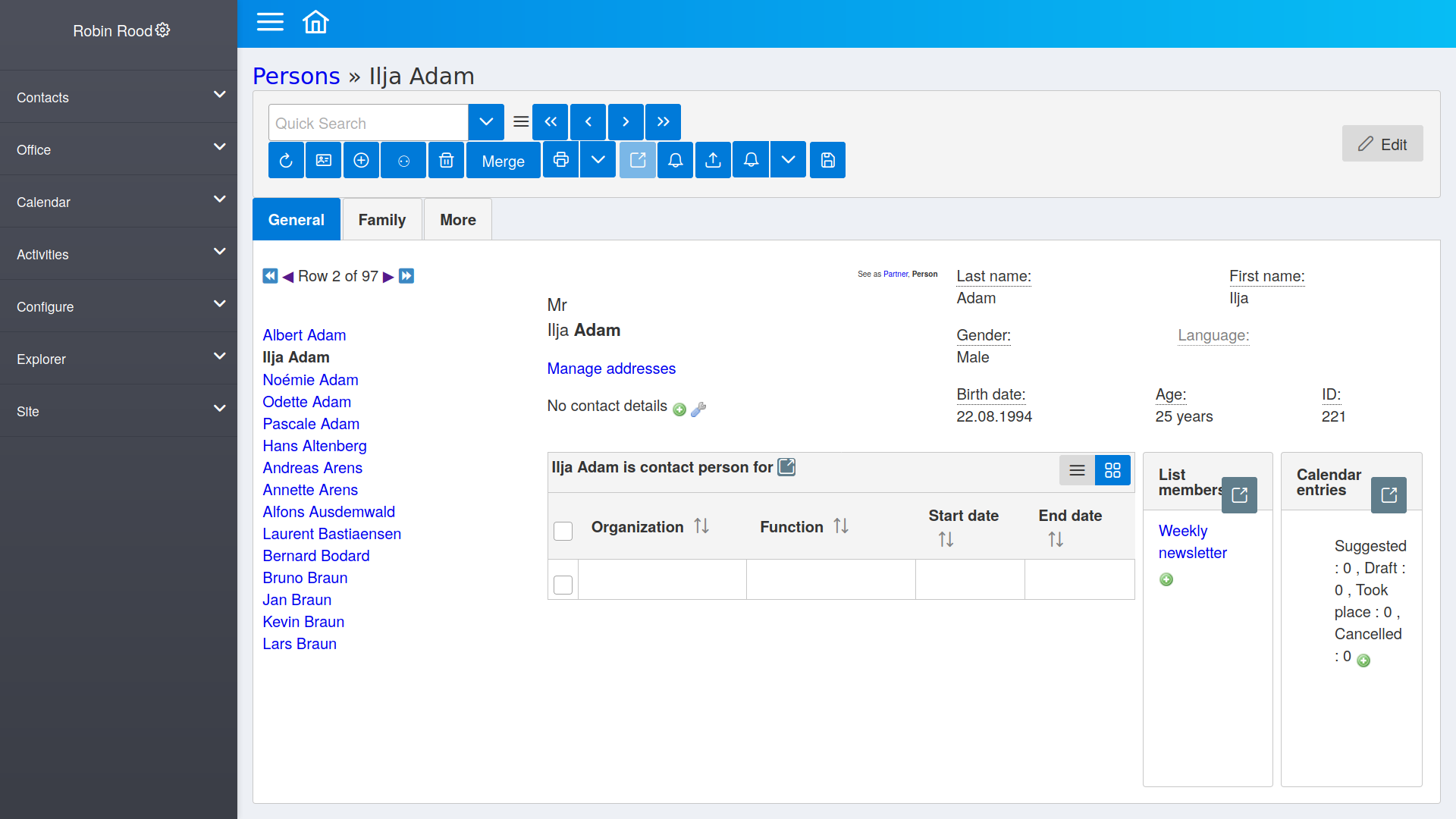
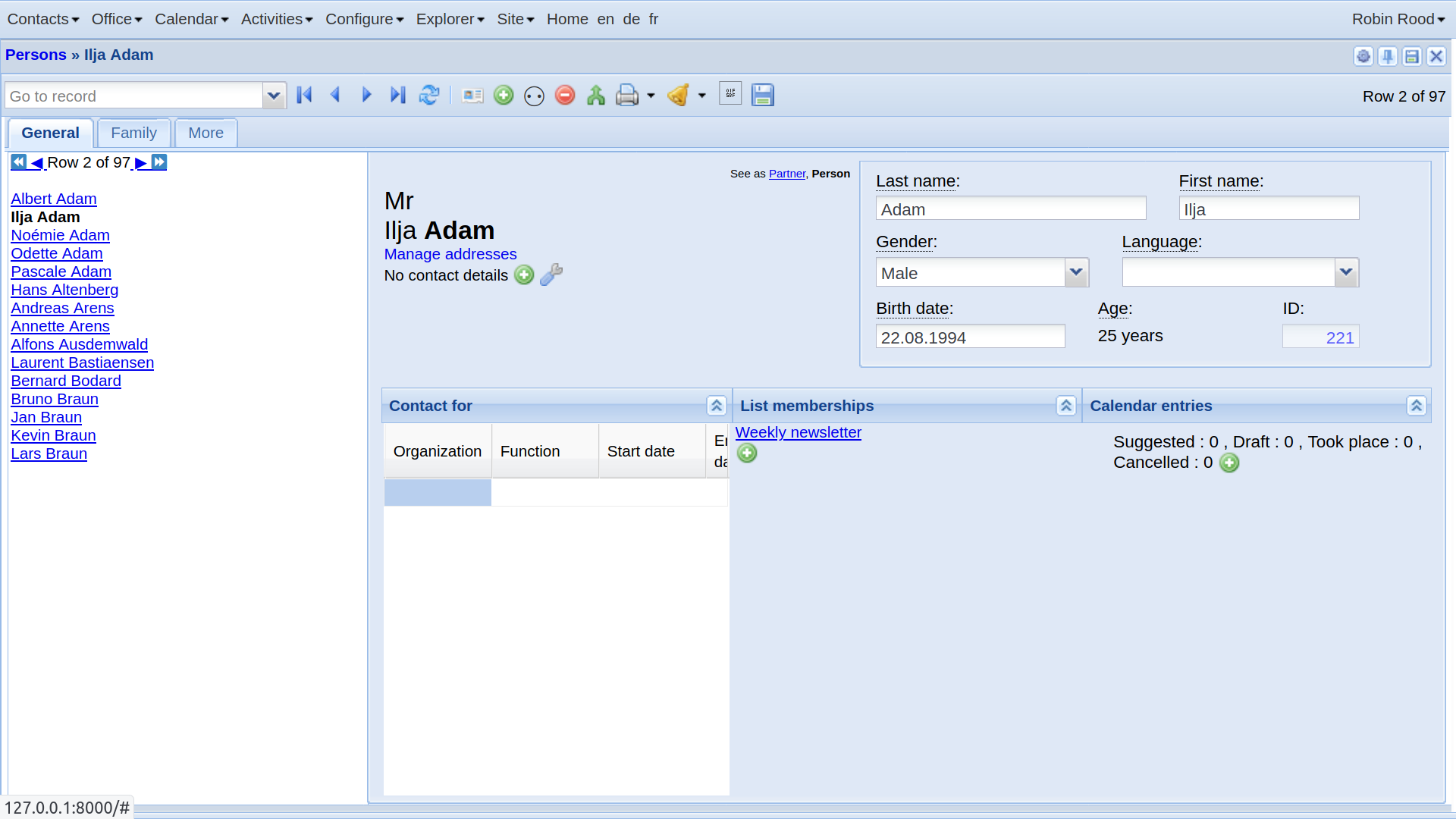
A nice new feature. Thanks to Charles for the request. Yes, we should have a look at the cosmetic aspects. I used quite a few dirty hacks to get a decent look. And then we probably want to hide away the navigation buttons from the toolbar when we have such a panel. One disadvantage is that you cannot navigate when you have activated the second or third tab panel.
While working on this, I discovered and fixed a rather invisible bug:
lino.core.fields.wildcard_data_elems() was returning all virtual fields.
The official behaviour is that virtual fields are not returned unless they are
defined with lino.core.fields.VirtualField.wildcard_field set to True.
This rule is for performance reasons. Some virtual fields a rather heavy (e.g.
the navigation_panel must query
the whole database to get all primary keys), and even when they are hidden, Lino
has to include wildcard fields in the result because
the end user might have enabled them. It was a bit stupid to compute the
navigation panel for each row of a grid.
>>> from lino import startup
>>> startup('lino_amici.projects.amici1.settings')
>>> from lino.api.doctest import *
>>> # [f.name for f in rt.models.contacts.Person._meta.private_fields]
>>> [f.name for f in rt.models.contacts.Persons.wildcard_data_elems()]
I reviewed the Introduction to data tables page, which contained some obsolete
bullshit (using a desktop.py module is obsolete). And it did not
explain what are wildcard fields. Renamed “table” to “table views”.